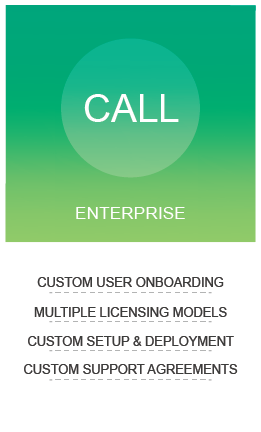RuleSet™ for Microsoft® Project
Maintaining compliance with scheduling standards is hard. Getting your Project Manager's and schedulers to maintain compliance with no auditing or training is even harder. RuleSet accomplishes both, allowing users to evaluate their schedule for compliance with one button click, and then use the results to take them directly to the issues in their schedule.
Comply with Required Standards
ProjectGauge allows you make sure that your schedule complies with required scheduling standards, be they a standardized group of assessments, such as the DCMA 14 Point Assessment, the GAO 10 Point Assessment, or other requirements levied by your customer or PMO.


PMO


Identify Affected Tasks or Resources
ProjectGauge provides the user with a list of Tasks or Resources that do not meet the standard, and takes the user to that affected item in their schedule with a single click. This allows the user to fix any issues with their schedule easily and quickly.
Customize Your Requirements
RuleSet can be configured to perform standard schedule assessments, such as the DCMA 14 Point Assessment, or configured to include the assessments that are required by your customers or PMO. Although it comes with over 150 schedule rules, it is also expandable and custom items can be added to the assessments, if desired.

Develop Good Schedule Practices
RuleSet will allow you to create scheduling excellence within your company not only by driving compliance with good scheduling practices, but also by tracking and explaining the issues in your team's schedules.
Pays for itself on the First Use
Using RuleSet's workflow to correct the mistakes in one schedule will save enough time and money to pay for the cost of the tool for the entire year. Start saving today!